
Remote work has become the standard for many professionals, making it essential to have the right tech setup for productivity. Whether you are a freelancer, entrepreneur, or remote employee, investing in the best gadgets can help you stay efficient, comfortable, and connected. Here are some top tech gadgets to enhance your home office.
A reliable laptop is crucial for remote work. Choose a model with a powerful processor, sufficient RAM, and long battery life. The Apple MacBook Pro (with M3 chip) and the Dell XPS 15 are excellent choices for seamless multitasking, video conferencing, and managing heavy workloads.
Background noise can be a significant distraction, especially in shared spaces. Noise-canceling headphones effectively block out distractions, ensuring crystal-clear calls and focused work sessions.
A comfortable workstation boosts productivity and prevents strain. Here are some essentials to consider:
Incorporating these elements will create a more comfortable and productive working environment.
A fast, reliable internet connection is non-negotiable for remote work. Lagging video calls and slow downloads can disrupt workflow. If you’re in Texas, consider upgrading to fiber optic internet in Houston, TX, for seamless video conferencing, cloud access, and smooth collaboration.
A second screen boosts productivity by allowing you to view multiple windows at once. The LG UltraFine 5K and Dell UltraSharp U2723QE deliver sharp resolution and accurate colors, which is ideal for creative professionals and multitaskers.
Good lighting enhances focus and reduces eye strain. The Philips Hue White and Color Ambiance smart bulbs let you adjust brightness and color temperature to match your work needs. Warm tones are great for a relaxed ambiance, while cooler tones improve concentration.
An external keyboard and mouse enhance comfort, especially for laptop users. The Logitech MX Keys and MX Master 3S offer smooth typing and precise control, making long work hours more comfortable.
A docking station helps connect all your peripherals effortlessly. The CalDigit TS4 and Anker 777 Thunderbolt Dock provide multiple USB, HDMI, and Ethernet ports, reducing clutter and improving workflow.
Built-in laptop cameras don’t always offer the best quality. A Logitech Brio 4K webcam ensures clear video calls, while the Blue Yeti X microphone enhances audio quality for virtual meetings and presentations.
Devices like the Amazon Echo Show 8 and Google Nest Hub assist in managing schedules, controlling smart home features, and setting reminders to keep your workday organized.
Investing in the right tech gadgets can significantly enhance your remote work experience by improving productivity, comfort, and connectivity. Upgrading your internet connection, enhancing ergonomics, and incorporating better communication tools will create a seamless and efficient home office environment.
Digital marketing refers to the practice of employing online channels such as search engines, social…
Companies must adopt swift changes in virtual landscapes if they are to retain a competitive…
Reduction of weight and excellent health throughout life is based on consuming the healthiest vegetables.…
Outdoor events present a range of challenges, especially when unpredictable weather conditions come into play.…
Have you ever wondered about Regina Hall's husband? This talented actress takes the limelight from…
Black Banx has already made history in the digital banking industry, growing from a fintech…