
How many days can you go eating the same food for breakfast, lunch, and dinner? Or how many times can you re-watch a particular movie that you like? Even if you love a particular song, having it come up repeatedly in your playlist starts to bother you, doesn’t it? This is because, as humans, we inherently crave change. This is what recommendations are supposed to be about, change and discover. Wouldn’t you love discovering new and fresh tunes you’ve never come across before that may blow your mind, go right here!
I know the disappointment when your friend recommends a movie you’ve already watched before. All of us music nuts can agree that Spotify is a godsend but did you know, the Spotify recommendation-algorithms can sometimes drive you down a similar undesired path? From time to time, the Autoplay feature of Spotify that takes over after a playlist is completed can sometimes give you the same old recommendations which you’ve already listened to.
Well, suppose you were ever irritated or disappointed about the Spotify recommendations suggesting the same old tracks over and over again like I was a few days ago. In that case, this is just the article for you.
I went through many online threads and articles, carefully studied the app, and summed up my findings in this article. So without any further ado, here are a few simple, sure-fire methods and techniques you can employ to keep your recommendation-algorithm feeding you fresh hot tunes:
This is one of the basic features of Spotify, which you’ll find right on the Spotify Home tab. Spotify uses its algorithm to suggest fresh tunes that you would like based on your previous searches and likes. The playlists change every day and keep updating new and hot tracks from different artists and their albums just for you.
I know it’s a straightforward method but, worth the mention since most of the methods mentioned above power this method even more.
This might sound a bit redundant, but it works. Adding more tracks that you love to your playlist can affect your recommendations. The variety in the tracks you add more will be the variety in your recommendations, of course. Creating many different playlists with a variety of songs in the queue also helps.
If you’re a relatively new Spotify user, your recommendations will be very limited. Follow this method to boost up those numbers, and you’ll have amazing recommendations in no time.
On a side note, try not to use the like button on a whim. This is also a powerful feature that affects your recommendations, but this feature is a little bit too powerful as it happens. The average person does not click on the like button instead of just listening to the songs being played. If you click like on a song, that song is considered very much favored by you, and Spotify will keep repeating it several times over for you.
The default order in which your playlists are sorted is the order in which you picked the tracks for that particular playlist. Spotify has this habit of playing through this default order until and unless the playlist is shuffled.
Consider you have quite a large collection of songs in your playlist. This can make you miss a few of the new favorites you’ve collected recently since the shuffle tends to favor the songs at the top of the list. Sorting your playlist by “Recent” can avoid this situation by reversing the playlist queue’s default order. You can do so by clicking on the three-dots menu on the top of your playlist screen and selecting “Sort.”
Your recent favorites settle on the top of the queue, which then you can listen to, maybe even without shuffling.
Using the Spotify search engine to your advantage is a skill. Spotify offers an efficient search engine for your music and podcast needs. You can search several different genres and subgenres, tracks, albums, and artists and all their works along with their years of release.
Searching for different tracks from different genres using the search engine helps the Spotify algorithm recognize your music taste to recommend fresh tracks in your Daily Mix and Autoplay queue based on the same.
Lastly, if you own a Spotify-enabled smart speaker like Alexa or Google Home, learning the proper terminologies and the correct way to give them instructions helps a bunch. Try being specific in what you want them to do.
For example, consider you have a playlist named “my jam,” and you say, “Hey Alexa, shuffle my jam.”. This will instruct Alexa to shuffle any playlist named “my jam” and not particularly the one you are thinking of. Being more specific and saying, “Hey Alexa, shuffle and play my “my jam” playlist.” will give you proper and expected results.
Trust me. You don’t want to be in that embarrassing spot where you can’t even instruct an AI to do your bidding.
There you go, you’re all set! I hope this eases your irritations and disappointments and lets you have wonderful musical experiences ahead.
Digital marketing refers to the practice of employing online channels such as search engines, social…
Companies must adopt swift changes in virtual landscapes if they are to retain a competitive…
Reduction of weight and excellent health throughout life is based on consuming the healthiest vegetables.…
Outdoor events present a range of challenges, especially when unpredictable weather conditions come into play.…
Have you ever wondered about Regina Hall's husband? This talented actress takes the limelight from…
Black Banx has already made history in the digital banking industry, growing from a fintech…